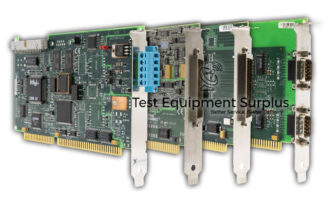Description
The National Instruments cRIO-9047 CompactRIO Controller, with part numbers 785621-01 and 785621-02, is designed for robust communication and interaction with FPGA block diagrams through the LabVIEW front board. This communication is non-deterministic and is primarily used for the control and testing of VIs on the FPGA, making the front panel communication an essential feature for development and debugging purposes.
It is crucial for users to keep LabVIEW open on the host computer to maintain the capability to display and interact with the FPGA VI front board. However, during Interactive Front Panel Communication, standard LabVIEW debugging tools such as probes, execution highlighting, breakpoints, and single-stepping are not available, which requires developers to rely on alternative debugging strategies for their FPGA VIs.
When targeting an FPGA device with LabVIEW, the available VIs and functions are specifically limited to those compatible with the FPGA device capabilities, which excludes functionalities such as disk drive access. Despite this, the behavior and functionality of these VIs are consistent with those created for Windows environments, ensuring a familiar development experience for users accustomed to LabVIEW on Windows platforms.
| Specification | Details |
|---|---|
| Product Name | National Instruments cRIO-9047 CompactRIO Controller |
| Part Numbers | 785621-01, 785621-02 |
| Communication | LabVIEW front board communicates with FPGA block diagram |
| Interactive Front Panel Communication | Non-deterministic, used for control and testing VIs on FPGA |
| Host Computer Requirements | Keep LabVIEW open to display and interact with FPGA VI front board |
| LabVIEW Debugging Tools | Not available during Interactive Front Panel Communication (probes, execution highlighting, breakpoints, single-stepping) |
| FPGA Device Targeting | Limited to LabVIEW VIs and functions compatible with the FPGA device (e.g., no disk drive access) |
| FPGA VI Behavior | Same behavior and functionality as in VIs created for Windows |
Question 1: What alternative debugging strategies must developers employ when working with FPGA VIs on the National Instruments cRIO-9047 CompactRIO Controller, since standard LabVIEW debugging tools are not available during Interactive Front Panel Communication?
Answer 1: When using Interactive Front Panel Communication with the National Instruments cRIO-9047, developers might need to rely on alternative debugging strategies such as adding custom indicators to the FPGA VI for monitoring internal states, utilizing onboard LEDs for status indication, writing to a log file on the controller, or employing external test equipment like oscilloscopes to monitor signals and behaviors due to the unavailability of standard LabVIEW debugging tools.
Question 2: What alternative debugging strategies must developers rely on when using the National Instruments cRIO-9047 CompactRIO Controller for FPGA VI front board communication, given that standard LabVIEW debugging tools such as probes, execution highlighting, breakpoints, and single-stepping are not available during Interactive Front Panel Communication?
Answer 2: When working with FPGA VIs on the National Instruments cRIO-9047 CompactRIO Controller without access to standard LabVIEW debugging tools during Interactive Front Panel Communication, developers must employ alternative debugging strategies such as custom indicators to display intermediate values, the use of onboard LEDs or other output signals for real-time monitoring, and the implementation of test benches or simulation models to validate logic before deployment.
Question 3: What debugging strategies must developers employ when using the National Instruments cRIO-9047 CompactRIO Controller for FPGA VI development given that standard LabVIEW debugging tools are unavailable during Interactive Front Panel Communication?
Answer 3: When using the National Instruments cRIO-9047 CompactRIO Controller for FPGA VI front board communication, developers must rely on alternative debugging strategies such as custom debugging code, indicator LEDs, logging mechanisms, or simulation models, since standard LabVIEW debugging tools are unavailable during Interactive Front Panel Communication.
Question 4: What alternative debugging strategies might developers need to rely on when using Interactive Front Panel Communication with the National Instruments cRIO-9047, given that standard LabVIEW debugging tools are not available?
Answer 4: Developers must employ alternative debugging strategies such as custom debugging code within the FPGA VI, using indicators to monitor internal states, utilizing the SignalTap Logic Analyzer if available, or employing external test equipment to monitor signals and outputs when using the National Instruments cRIO-9047 CompactRIO Controller for FPGA VI development, as standard LabVIEW debugging tools like probes and breakpoints are not available during Interactive Front Panel Communication.
Question 5: What are the limitations developers face while using the Interactive Front Panel Communication for debugging FPGA VIs with the National Instruments cRIO-9047 CompactRIO Controller?
Answer 5: While using the Interactive Front Panel Communication for debugging FPGA VIs with the National Instruments cRIO-9047 CompactRIO Controller, developers face the limitation of not being able to use standard LabVIEW debugging tools such as probes, execution highlighting, breakpoints, and single-stepping, necessitating alternative debugging strategies for their FPGA VIs.