Description
Item #: MS2722C
Manufacturer: Anritsu
Series: Spectrum Master
MS2722C by Anritsu is a Anritsu Handheld Spectrum Analyzer in the Spectrum Master series. MS2722C features a Frequency Range of 9 kHz to 9 GHz.
The Spectrum Master series by Anritsu is full of the quality features that you would expect from Anritsu, the inventors of the handheld spectrum analyzer. With an Anritsu spectrum analyzer, you can measure such things as field strength, occupied bandwidth, channel power, ACPR, emissions mask, spurious emissions, C/I, and AM/FM/SSB demodulation. Items in the Spectrum Master series are designed for field use, as they are small and compact by nature. This, coupled with Anritsu’s world-class spectrum monitoring capabilities make for a truly robust tool.
The Anritsu MS2722C Spectrum Master has a frequency range covering 9 kHz to 9 GHz. This model is suitable for field use because it weighs 7.8 pounds and measures 12.4 x 8.3 x 3.0 inches. This small, light instrument is easy to carry around and can make measurements anywhere.
This Spectrum Master has multiple modes. While in transmitter analyzer mode, the MS2722C shows six markers and the marker table in Code Domain Power and Codogram displays. The Anritsu MS2722C High Performance Handheld Spectrum Analyzer has a complete range of marker capabilities. These include: center, peak, and delta functions. The marker capabilities give the user a quicker, more complete assessment of signals shown. Whereas, while in Spectrum Analyzer mode, a complete range of marker capabilities is given. In GSM mode, markers are not accessible.
The MS2722C has ample storage space. The Spectrum Analyzer can store a maximum of 1,000 traces and 1,000 measurement setups with the Master Software Tools (MST). External storage, such as a USB flash drive, can provide additional storage. Saved measurements can then be transferred to a PC through USB and Ethernet cables. Once they are stored, the graphic trace can be shown, scaled, and boosted with markers and limit lines. Historical graphs can be overlaid with present data by utilizing the mouse for the PC, then dragging and dropping data. The underlying results can be removed and used in spreadsheets or for different logical tasks.

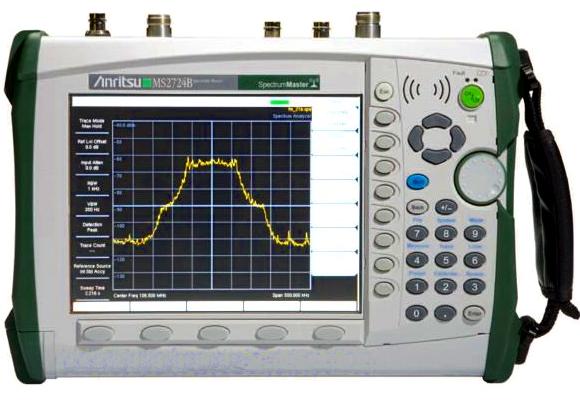

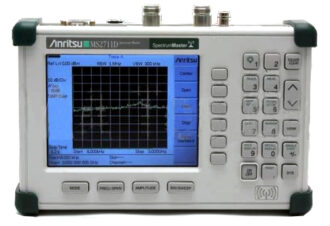


There are no reviews yet.